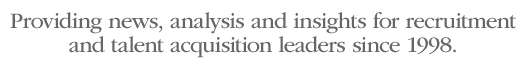Login or become a Shortlist subscriber
Message to Shortlist subscribers
During the transfer to our new server, the email alert frequency setting (instant, daily or weekly) for some subscribers may have changed. To restore your chosen email alert frequency settings, simply log on to shortlist.net.au by clicking on this email or going to the site and keying in your username and password. Then click on the settings button on the upper right hand corner of the site, scroll down to "Email Options" and select the email frequency of your choice (instant, daily or weekly). Then hit the save button to save the setting. For assistance, phone our subscriptions department on 02 9267 3800.
You need to be logged in to read this article.
Having trouble using your subscription? Contact us for help or check our FAQ page here for answers to commonly asked questions.
Non subscribers: Access Shortlist by starting your subscription here.
Haven't seen Shortlist before? For a 28-day free trial sign up here.
Go back to our homepage here.